生不如意之事十之八九,合并分支往往也不是一帆风顺的。
准备新的feature1分支,继续我们的新分支开发:
$ git checkout -b feature1Switched to a new branch 'feature1'
修改readme.txt最后一行,改为:
Creating a new branch is quick AND simple.
在feature1分支上提交:
$ git add readme.txt$ git commit -m "AND simple"[feature1 14096d0] AND simple 1 file changed, 1 insertion(+), 1 deletion(-)
切换到master分支:
$ git checkout masterSwitched to branch 'master'Your branch is ahead of 'origin/master' by 1 commit. (use "git push" to publish your local commits)
Git还会自动提示我们当前master分支比远程的master分支要超前1个提交。
在master分支上把readme.txt文件的最后一行改为:
Creating a new branch is quick & simple.
提交:
$ git add readme.txt $ git commit -m "& simple"[master 5dc6824] & simple 1 file changed, 1 insertion(+), 1 deletion(-)
现在,master分支和feature1分支各自都分别有新的提交,变成了这样:
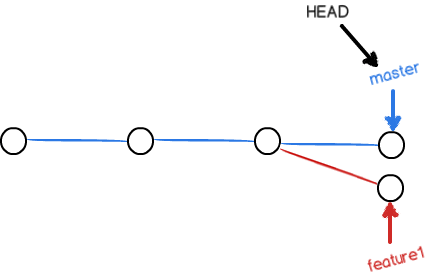
这种情况下,Git无法执行“快速合并”,只能试图把各自的修改合并起来,但这种合并就可能会有冲突,我们试试看:
$ git merge feature1Auto-merging readme.txtCONFLICT (content): Merge conflict in readme.txtAutomatic merge failed; fix conflicts and then commit the result.
果然冲突了!Git告诉我们,readme.txt文件存在冲突,必须手动解决冲突后再提交。git status也可以告诉我们冲突的文件:
$ git statusOn branch masterYour branch is ahead of 'origin/master' by 2 commits. (use "git push" to publish your local commits)You have unmerged paths. (fix conflicts and run "git commit") (use "git merge --abort" to abort the merge)Unmerged paths: (use "git add..." to mark resolution) both modified: readme.txtno changes added to commit (use "git add" and/or "git commit -a")
我们可以直接查看readme.txt的内容:
Git is a distributed version control system.Git is free software distributed under the GPL.Git has a mutable index called stage.Git tracks changes of files.<<<<<<< HEADCreating a new branch is quick & simple.=======Creating a new branch is quick AND simple.>>>>>>> feature1
Git用<<<<<<<,=======,>>>>>>>标记出不同分支的内容,我们修改如下后保存:
Creating a new branch is quick and simple.
再提交:
$ git add readme.txt $ git commit -m "conflict fixed"[master cf810e4] conflict fixed
现在,master分支和feature1分支变成了下图所示:
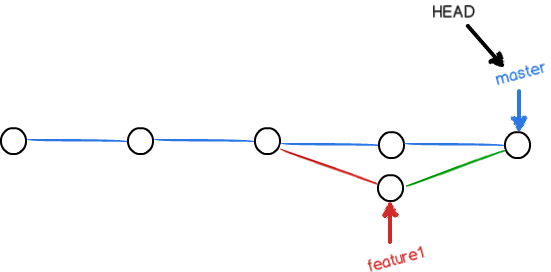
用带参数的git log也可以看到分支的合并情况:
$ git log --graph --pretty=oneline --abbrev-commit* cf810e4 (HEAD -> master) conflict fixed|\ | * 14096d0 (feature1) AND simple* | 5dc6824 & simple|/ * b17d20e branch test* d46f35e (origin/master) remove test.txt* b84166e add test.txt* 519219b git tracks changes* e43a48b understand how stage works* 1094adb append GPL* e475afc add distributed* eaadf4e wrote a readme file
最后,删除feature1分支:
$ git branch -d feature1Deleted branch feature1 (was 14096d0).
工作完成。
=================================================================
小结
当Git无法自动合并分支时,就必须首先解决冲突。解决冲突后,再提交,合并完成。
解决冲突就是把Git合并失败的文件手动编辑为我们希望的内容,再提交。
用git log --graph命令可以看到分支合并图。